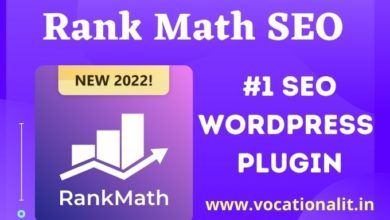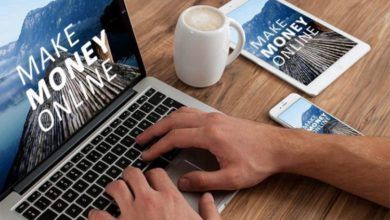How to avoid online fraud in 2022

How to avoid online fraud in 2022
In the era of digital technologies, online fraud becomes more active and dangerous. You should be aware of these online fraud and how you can protect yourself from these. in this post we will discuss on how to avoid online fraud in 2022.
Few points on how to avoid online fraud in 2022
- Information disclosure to unauthorized people causes harm
(financial loss). For example, personal information – SSN/PAN
– Ensure information remains private and restricted that can only be accessed by
authorized people to protect our valuable information ensuring the right set of people having the right set of access.
2. Loss of physical possession of data or technology Like a credit card skimmer, I still have my card but so does someone else, attackers may try to gain physical control of data or technical resources.
3. Authentication :- It is critical that information presented comes from the real source and not a fake. This helps to ensure your communication isn’t compromised. An example, the chip on a credit card helps ensure it’s the real thing and not a fake.
4.Do not click on any unknown websites :- Someone gets access to information they are not supposed to have.
5. Make sure you are using the correct website , sharing details to the authorized people.
6. Beware of the fraud shopping sites, unknown accounts etc.
7. Keep your important assets with yourself only. If you lost them or give those to unknown people, you will face great loss.
8. Make sure you are receiving data or information is not false otherwise taking an action using that data that may result in harm. Example – Imagine an attacker changes a bank account number in a financial system. When money is transferred to that account a business will unknowingly send the
money to the attacker.
9. Make sure you are talking to correct person -process of validating the identity of a registered user before
allowing access to the protected resource. Example – Just like asking the question, “Who is there?” when someone knocks on the door, authentication is asking “Who are you?” Usernames and passwords are often first steps in authentication.
10. Use two or more (for multi) different methods of verifying you are who you say you are.
11. Use Strong Password :- don’t use your name , DOB, consecutive numbers in password. Use special characters, capital letters, numbers etc.
12. Limit access to the minimum required to do the job. Eliminate unnecessary privileges. Should apply to users and processes.
13. Don’t keep you important file open in laptop or mobile. Keep them lock.
14. Beware of the fake accounts in Facebook, Instagram, social networking sites.